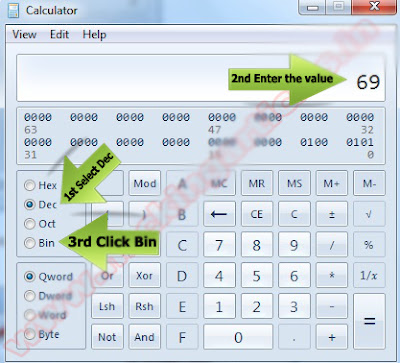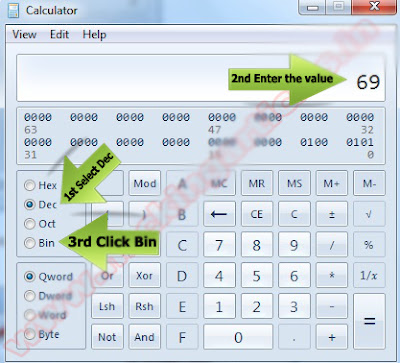Big shapes made with facebook symbols:
• Stars:
´´´´´´´´´´¶¶*..**..*
´´´´´´´´´¶¶¶ .*.*.*.
¶¶¶´´´´´¶¶´¶*..**.*.
´¶¶¶¶¶¶¶¶´´¶*.*.**..**.
´´´¶¶´´´´´´¶¶¶¶¶¶¶¶¶*.*.*.*.*.
´´´´´¶¶´¶¶´´´´¶¶¶¶*.*.**.
´´´´¶¶´´´´´¶¶¶.**.**.*.
´´´¶¶´¶¶¶¶´´¶*.*.*.**.
´´¶¶¶¶¶´´¶¶´¶´´´´´´´´¶*.**.*.*.*
´¶¶´´´´´´´´¶¶¶´´´´´´¶¶*..**.*.
´´´´´´´´´´´´¶¶´´´´´¶¶¶*.*.**.*
´´´´´´´´´´´´´´´´´´¶¶¶¶¶*.*.**.*.*
´´´´´´´´´´´´´´´´´¶¶¶¶¶¶*.*.*.*.*
´´´¶¶¶¶¶´´´´´´´´¶¶¶´´¶¶ *.**.*.*
´´´´´¶¶¶¶¶¶¶¶¶¶¶¶¶´´´¶¶*..**.**.*
´´´´´´¶¶¶¶´´¶¶¶¶¶´´´´¶¶¶*.**.*.* /
´´´´´´´´¶¶¶´´´´´´´´´´¶¶¶¶¶¶¶¶¶¶¶*.*.**…
´´´´´´´´´¶¶¶¶´´´¶¶¶¶´´´´´´´´¶¶¶¶¶¶¶¶*….
´´´´´´´´´´´¶¶¶¶´¶¶¶¶´´´´´¶¶¶¶¶¶*.**.*
´´´´´´´´´´´¶¶¶´´´´´¶´¶¶¶¶¶¶*.*.*.**.
´´´´´´´´´´¶¶´´´´´¶´´´´¶¶*.*.*.**.
´´´´´´´´´¶¶´´¶¶¶¶¶¶´´´¶¶¶*.*.*.*
´´´´´´´´¶¶¶¶¶¶¶¶´¶¶¶¶´¶¶¶ .**.*.
´´´´´´´¶¶¶¶¶´´´´´´´¶¶¶¶¶¶ *.**.*
´´´´´¶¶¶¶´´´´´´´´´´´¶¶¶¶¶ *.**.
´´´´´¶´´´´´´´´´´´´´´´´¶¶¶*.*.*.
´´´´´´´´´´´´´´´´´´´´´´´¶¶¶*.*.**.
´´´´´´´´´´´´´´´´´´´´´´´´¶*.*.**.*
• Dolphin:
__________________ ##
_________________###*
______________.*#####
_____________*######
___________*#######
__________*########.
_________*#########.
_________*#######*##*
________*#########*###
_______*##########*__*##
_____*###########_____*
____############
___*##*#########
___*_____########
__________#######
___________*######
____________*#####*
______________*####*
________________*####
__________________*##*
____________________*##
_____________________*##.
____________________.#####.
_________________.##########
________________.####*__*####
Flower:
__________@@@@@@
_________@________@________@@@@@@
________@___________@_____@_________@
________@_____________@@@__________@
_________@___________________________@
__________@_______@@@@@___________@
___@@@@@@____@@@@@@@_________@
__@_____________@@@@@@@_________@
_@_____________@@@@@@@@_______@
_@_____________@@@@@@@@_____@
_@_____________@@@@@@@______@
___@____________@@@@@_________@
_____@@@@@_______________________@
_________@@_________________________@
_________@___________@@___________@
__________@________@@__@@@@@@@
___________@_____@@
____________@@@@_@
____________________@
____________________@
____________________@
_____________________@
______________________@
______________________@____@@@
______________@@@@__@__@_____@
_____________@_______@@@___@@
________________@@@____@__@@
_______________________@
______________________@
_____________________@
____________________@
•Hello Kitty:
´´´´´´´¶¶¶¶´´´´´´´´´´´´´´´´´´
´´´´´´¶¶´´´´¶¶¶¶¶´´¶¶¶¶´¶¶¶¶´´
´´´´´´¶´´´´´´´´´´¶¶¶¶´¶¶´´´´¶´
´´´´´´¶´´´´´´´´´´¶´¶¶¶¶¶¶´´´¶´
´´´´´¶´´´´´´´´´´¶¶¶¶¶´´´¶¶¶¶¶´
´´´´¶´´´´´´´´´´´´´´´´¶¶¶¶¶¶¶¶´
´´´¶´´´´´´´´´´´´´´´´´´´¶¶¶¶¶´´
´¶¶¶´´´´´¶´´´´´´´´´´´´´´´´´¶´´
´´´¶´´´´¶¶´´´´´´´´´´´´´´´´´¶´´
´´´¶¶´´´´´´´´´´´´´´´´¶¶´´´´¶´´
´´¶¶¶´´´´´´´´´¶¶¶´´´´¶¶´´´¶¶´´
´´´´´¶¶´´´´´´´´´´´´´´´´´´¶¶¶´´
´´´´´´´¶¶¶´´´´´´´´´´´´´¶¶¶´´´´
´´´¶¶¶¶¶´¶¶¶¶¶¶¶¶¶¶¶¶¶¶¶´´´´´´
´´´¶´´´´¶¶¶¶¶´´´´¶¶¶¶´´´¶´´´´´
´´´¶´´´´¶¶¶´¶¶¶¶¶¶¶¶´´´¶¶¶´´´´
´´´¶¶¶¶¶¶¶¶¶¶¶¶¶´´¶¶¶¶¶´´´¶¶´´
´´¶´´´´´´¶¶¶¶¶¶¶¶¶¶¶´´´´´´´¶´´
´¶´´´´´´´´´¶¶¶¶¶¶¶¶´´´´´´´´¶´´
´´¶´´´´´´´´¶¶¶¶¶¶¶¶´´´´´´´´¶´´
´´¶¶´´´´´´´¶¶´´´´¶¶´´´´´´¶¶´´´
´´´´¶¶¶¶¶¶¶´´´´´´´´¶¶¶¶¶¶´´´
• Facebook symbols Hearts:
_░▒███████
░██▓▒░░▒▓██
██▓▒░__░▒▓██___██████
██▓▒░____░▓███▓__░▒▓██
██▓▒░___░▓██▓_____░▒▓██
██▓▒░_______________░▒▓██
_██▓▒░______________░▒▓██
__██▓▒░____________░▒▓██
___██▓▒░__________░▒▓██
____██▓▒░________░▒▓██
_____██▓▒░_____░▒▓██
______██▓▒░__░▒▓██
_______█▓▒░░▒▓██
_________░▒▓██
_______░▒▓██
_____░▒▓██
_________00000000000___________000000000000________
______00000000_____00000___000000_____0000000______
____0000000_____________000______________00000_____
___0000000_______________0_________________0000____
__000000____________________________________0000___
__00000_____________________________________ 0000__
_00000______________________________________00000__
_00000_____________________________________000000__
__000000_________________________________0000000___
___0000000______________________________0000000____
_____000000____________________________000000______
_______000000________________________000000________
__________00000_____________________0000___________
_____________0000_________________0000_____________
_______________0000_____________000________________
_________________000_________000___________________
_________________ __000_____00_____________________
______________________00__00_______________________
……..@*@*
….@*……..@* …………………………@*
..@*……………@* ………………@*……..@*
.@*……………….@*……….@*……………..@*
@*…………………..@*…@*………………….@*
@*………………………*……………………..@*
.@*…………………………………………….@*
..@*………………………………………..@*
….@*…………………………………..@*
……..@*…………………………..@*
………..@*……………………@*
…………….@*…………..@*
……………….@*……@*
………………….*..@*
……………………@
……………………*
……………………@
……………………*
……..*………*
…..*……………*
…*………………..*
..*………………….*
.*……………………*………*….*
*…………………….*…*…………..*
.*…………………….*……………….*
..*…………………….*…………….*
…*…………………………………*
…..*…………………………….*
……..*………………………*
………..*………………….*
……………*……………*
………………*……….*
…………………*…..*
………………….*..*
……………………*
……………………*
…………………..*
……………………*
……………………..*
………………………..*
…………………………..*
……………………………*
………………………….*
……………………….*
………………………*
…………………….*
´´´´¶¶¶¶¶¶´´´´´´¶¶¶¶¶¶
´´¶¶¶¶¶¶¶¶¶¶´´¶¶¶¶¶¶¶¶¶¶
´¶¶¶¶¶¶¶¶¶¶¶¶¶¶¶¶´´´´¶¶¶¶
¶¶¶¶¶¶¶¶¶¶¶¶¶¶¶¶¶¶´´´´¶¶¶¶
¶¶¶¶¶¶¶¶¶¶¶¶¶¶¶¶¶¶¶´´¶¶¶¶¶
¶¶¶¶¶¶¶¶¶¶¶¶¶¶¶¶¶¶¶ ´¶¶¶¶¶
´¶¶¶¶¶¶¶¶¶¶¶¶¶¶¶¶¶¶¶¶¶¶¶¶
´´´¶¶¶¶¶¶¶¶¶¶¶¶¶¶¶¶¶¶¶¶¶
´´´´´¶¶¶¶¶¶¶¶¶¶¶¶¶¶¶¶
´´´´´´´¶¶¶¶¶¶¶¶¶¶¶¶¶
´´´´´´´´´¶¶¶¶¶¶¶¶
´´´´´´´´´´´¶¶¶¶
´´´´´´´´´´´´¶¶
……….(…(`…-“’´´-…´)…)……….
…………..)……–…….–….(………..
…………./……(o…_…o)….\\……….
………….\\………(..0..)……./……….
……….__.`.-._…’=’.._.-.´.__…….
……./…….’#.’#.,.–.,.#’.#.’….\\…..
…….\\__))……….’#'……… ((__/…..
__xxxxxxxxxxx______xxxxxxxxxx
_xxxxxxxxxxxxxx___xxxxxxxxxxxxx
xxxxxxxxxxxxxxxx_xxxxxxxxxxxxxx
xxxxxxxxxxxxxxxxxxxxxxxxxxxxxxx
_xxxxxxxxxxxxxxxxxxxxxxxxxxxxx
__xxxxxxxxxxxxxxxxxxxxxxxxxxx
____xxxxxxxxxxxxxxxxxxxxxx
_______xxxxxxxxxxxxxxxxx
________xxxxxxxxxxxx
__________xxxxxxxxx
____________xxxxx
_____________xxx
_____________xx
_____________*
• Kiss:
___________________________________$$$$$$$$$
___________________________________$$$___$
___________________________$$$____$$$$
_________________________$$$$$$$__$$$$$$$$$$$
_______________________$$$$$$$$$___$$$$$$$$$$$
_______________________$$$___$______$$$$$$$$$$
________________$$$$__$$$$_________________$$$
_____________$__$$$$__$$$$$$$$$$$_____$____$$$
__________$$$___$$$$___$$$$$$$$$$$__$$$$__$$$$
_________$$$$___$$$$$___$$$$$$$$$$__$$$$$$$$$
____$____$$$_____$$$$__________$$$___$$$$$$$
__$$$$__$$$$_____$$$$_____$____$$$_____$
__$$$$__$$$_______$$$$__$$$$$$$$$$
___$$$$$$$$$______$$$$__$$$$$$$$$
___$$$$$$$$$$_____$$$$___$$$$$$
___$$$$$$$$$$$_____$$$
____$$$$$$$$$$$____$$$$
____$$$$$__$$$$$___$$$
____$$$$$___$$$$$$
____$$$$$____$$$
_____$$$$
_____$$$$
_____$$$$
• Hands made with facebook symbols
$$$$$$$$$$$$$$$$$$$$$$$$$$$$$$$$$
$$$$$$$$$$$$$$$$$$$$$$$$_____$$$$
$$$$_____$$$$$$$$$$$$$$$_____$$$$
$$$$_____$$$$$$$$$$$$$$$_____$$$$
$$$$_____$$____$$$____$$_____$$$$
$$$$_____$______$______$_____$$$$
$$$$_____$______$______$_____$$$$
$$$$_____$____$$$$$$$$$$$$$$$$$$$
$$$$_____$___$$___________$$$$$$$
$$$$_____$__$$_______________$$$$
$$$$__________$$_____________$$$$
$$$$___________$$___________$$$$$
$$$$_____________$_________$$$$$$
$$$$$_____________________$$$$$$$
$$$$$$___________________$$$$$$$$
$$$$$$$$$$$$$$$$$$$$$$$$$$$$$$$$$
________´$$$$`_____________________________,,,_
_______´$$$$$$$`_________________________´$$$`
________`$$$$$$$`______,,________,,_______´$$$$´
_________`$$$$$$$`____´$$`_____´$$`____´$$$$$´
__________`$$$$$$$`_´$$$$$`_´$$$$$`__´$$$$$$$´
___________`$$$$$$$_$$$$$$$_$$$$$$$_´$$$$$$$´_
____________`$$$$$$_$$$$$$$_$$$$$$$`´$$$$$$´_
___,,,,,,______`$$$$$$_$$$$$$$_$$$$$$$_$$$$$$´_
_´$$$$$`____`$$$$$$_$$$$$$$_$$$$$$$_$$$$$$´_
´$$$$$$$$$`´$$$$$$$_$$$$$$$_$$$$$$$_$$$$$´_
´$$$$$$$$$$$$$$$$$$_$$$$$$$_$$$$$$$_$$$$$´_
___`$$$$$$$$$$$$$$$_$$$$$$$_$$$$$$_$$$$$$´_
______`$$$$$$$$$$$$$_$$$$$__$$_$$$$$$_$$´_
_______`$$$$$$$$$$$$,___,$$$$,_____,$$$$$´_
_________`$$$$$$$$$$$$$$$$$$$$$$$$$$$$$´_
__________`$$$$$$$$$$$$$$$$$$$$$$$$$$$´_
____________`$$$$$$$$$$$$$$$$$$$$$$$$´_
_______________`$$$$$$$$$$$$$$$$$$$$´_
_______________+88
_______________+880
_______________++880
_______________++880
________________+880
________________+8880
________________++880
________________++888_____+++88
________________++8888__+++8880++88
________________+++8888+++8880++8888
_________________++888++8888+++888888++8888
_________________++88++8888++8888888++888888
_________________++++++888888888888888888_+88
__________________++++++88888888888888888_++8
__________________++++++++000888888888888+88
___________________+++++++000088888888888_88
____________________+++++++00088888888888
_____________________+++++++088888888888
_____________________+++++++088888888888
______________________+++++++8888888888
______________________+++++++0088888888
______________________++++++0088888888
______________________++++++00888888l
Guns made with facebook symbols:
.....____________________ , ,__
....../ `---___________----_____] - - - - - - - - ░ ▒▓▓█D
...../_==o;;;;;;;;_______.:/
.....), ---.(_(__) /
....// (..) ), ----"
...//___//
..//___//
.//___//
....._\____________________,,__
..../ `--│││││││││----------------------_]
.../_==o ____________________
.....),---.(_(__) /
....// (\) ),------
...//___//
../`----' / ...
./____ / ... .
.
Giant butterfly:
__$$$$$$$$$_____________________,,$$$$$$$
___$$$$$$$$$$,,_______________,,$$$$$$$$$
____$$$$$$$$$$$$__ ._____.___$$$$$$$$$$$
____$$$$$$$$$$$$$,_'.____.'_,,$$$$$$$$$$$
____$$$$$$$$$$$$$$,, '._,'_$$$$$$$$$$$$$
____$$$$$$$$$$$$$$$$.@:,$$$ $$$$$$$$$$$
______***$$$$$$$$$$$@@$$$$$$$$$$$****
__________,,,__*$$$$$$@.$$$$$$,,,,,,
_____,,$$$$$$$$$$$$$* @ *$$$$$$$$$$$$,,,
____*$$$$$$$$$$$$$*_@@_*$$$$$$$$$$$$$
___,,*$$$$$$$$$$$$$__.@.__*$$$$$$$$$$$$$..
_$*___*$$$$$$$$$$$___*___*$$$$$$$$$$*___*$,
*____,,*$$$$$$$$$$_________$$$$$$$$$$*,,___'*
______,,$*$,$$**'___________'***$$***,,
____,,**__ '_.*__________________*___